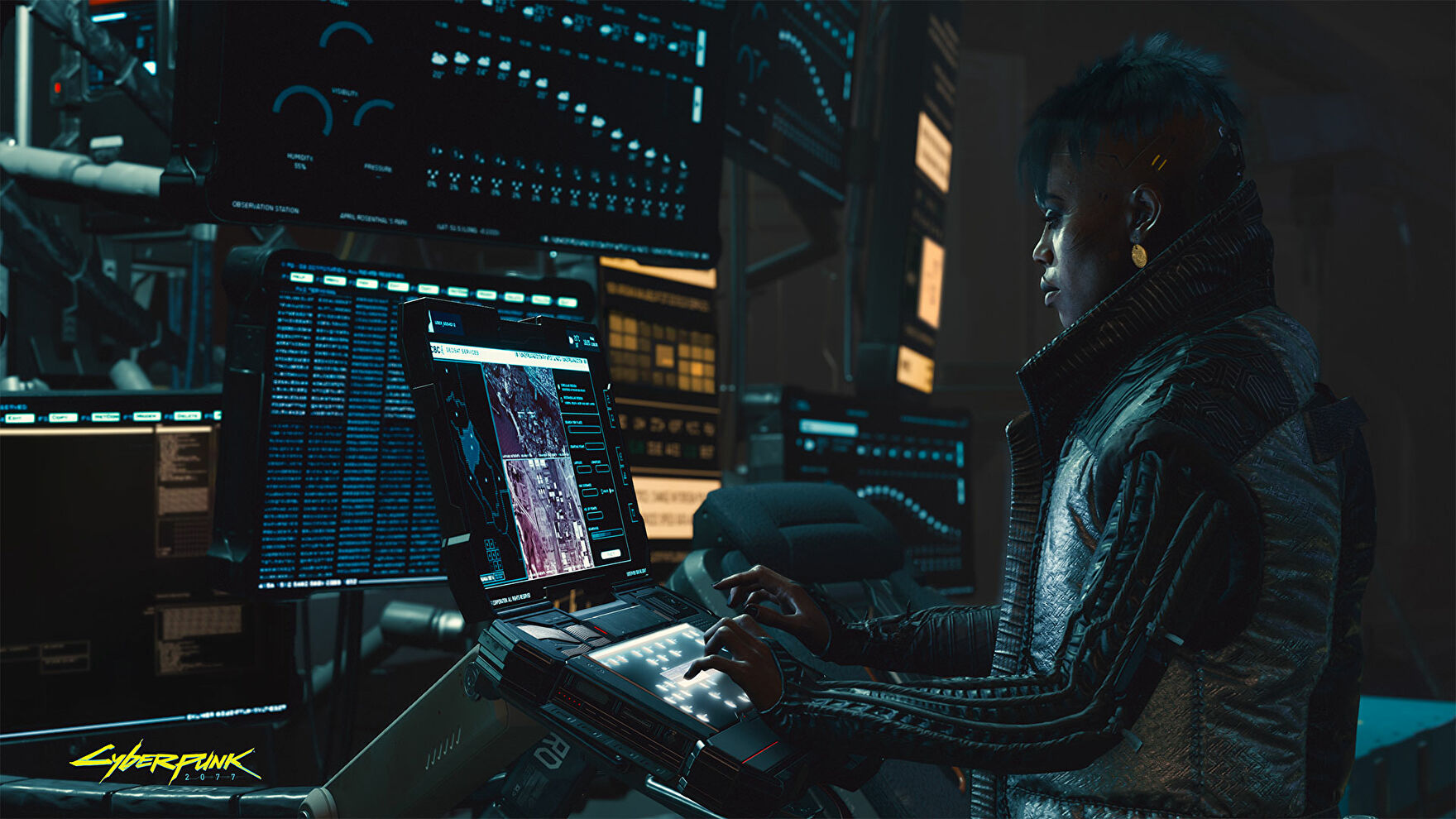Operators in Shell Scripts
There are 6 operators in bash/shell scripting:
- Arithmetic Operators
- Relational Operators
- Logical Operators
- Bitwise Operators
- File Test Operators
- Integer Comparison
Arithmetic Operators
These are binary operators that are used to perform normal arithmetics/mathematical operations.
+Addition Binary operation used to add two operands.-Subtraction - Binary operation used to subtract two operands.*Multiplication - Binary operation used to multiply two operands./Division - Binary operation used to divide two operands.%Modulus - Binary operation used to find remainder of two operands.++Increment Operator - Unary operator used to increase the value of operand by one.–Decrement Operator - Unary operator used to decrease the value of a operand by one
Relational Operators
Relational operators are those operators which define the relation between two operands. They give either true or false depending upon the relation. There are six types:
==Double equal to operator compares the two operands. It returns true if they are equal otherwise returns false.!=Not equal to operator returns true if the two operands are not equal otherwise it returns false.<Less than operator returns true if first operand is less than second operand otherwise returns false.<=Less than or equal to operator returns true if first operand is less than or equal to second operand otherwise returns false>Greater than operator returns true if the first operand is greater han the second operand otherwise returns false.>=Greater than or equal to operator returns true if first operand is greater than or equal to second operand otherwise returns false.
Logical Operators
They are also known as boolean operators. These are used to perform logical operations. There are three types:
&&Logical AND - This is a binary operator, which returns true if both the operands are true otherwise returns false.||Logical OR - This is a binary operator, which returns true if either of the operands is true or both the operands are true and returns false if none of them is false.!Not Equal to - This is a unary operator which returns true if the operand is false and returns false if the operand is true.
Bitwise Operators
A bitwise operator is an operator used to perform bitwise operations on bit patterns. There are six types.
&Bitwise And - Performs binary AND operation bit by bit on the operands.|Bitwise OR - Performs binary OR operation bit by bit on the operands.^Bitwise XOR - Performs binary XOR operation bit by bit on the operands.~Bitwise compliment - Performs binary NOT operation bit by bit on the operand.<<Left Shift - Shifts the bits of the left operand to left by number of times specified by right operand.>>Right Shift - Shifts the bits of the left operand to right by number of times specified by right operand.
File Test Operators
These operators are used to test a particular property of a file.
-boperator: This operator checks whether a file is a block special file or not. It returns true if the file is a block special file, otherwise returns false.-coperator: This operator checks whether a file is a character special file or not. It returns true if it is a character special file otherwise returns false.-doperator: This operator checks if the given directory exists or not. If it exists then operators returns true otherwise returns false.-eoperator: This operator checks whether the given file exists or not. If it exists this operator returns true otherwise returns false.-roperator: This operator checks whether the given file has read access or not. If it has read access then it returns true otherwise returns false.-woperator: This operator checks whether the given file has write access or not. If it has write then it returns true otherwise returns false.-xoperator: This operator checks whether the given file has execute access or not. If it has execute access then it returns true otherwise returns false.-soperator: This operator checks the size of the given file. If the size of given file is greater than 0 then it returns true otherwise it returns false.
Integer Comparison
-eqis equal toif [ "$a" -eq "$b" ]-neis not equal toif [ "$a" -ne "$b" ]-gtis greater thanif [ "$a" -gt "$b" ]-geis greater than or equal toif [ "$a" -ge "$b" ]-ltis less thanif [ "$a" -lt "$b" ]-leis less than or equal toif [ "$a" -le "$b" ]